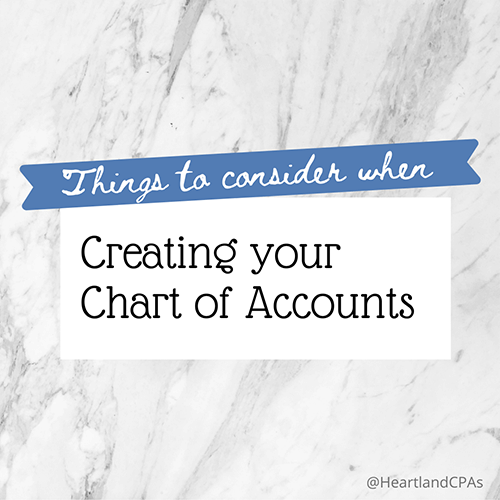Creating a Chart of Accounts
Here are some ideas to consider when creating or fixing up a Chart of Accounts for your business or organization.
1. Use account numbers
- Creating a logical numerical system can help you identify the type of account, and provide clean, easy to follow records.
- Depending on the software you use, you may have to turn this function on.
- Your accountant’s software likely uses these numbers when importing your records to create your financial statements.
2. Consider the reporting you do
- What format is required for your external reporting? Does it make sense to set up a Chart of Accounts that matches that reporting?
- Or what kind of internal reporting does your Board or Owner want to see? This can guide you in the creation of the format, types, and names of accounts you create.
3. Having too many or too few accounts
- Perhaps using the departments/classes function in your software would provide better reporting rather than creating a new account.
- Or maybe you need more accounts to give you more detailed reporting. For example, having multiple sales accounts and matching cost of goods sold accounts instead of just one sales and one cost of goods sold account.
4. Leave room for growth
- Be careful not to run out of numbers within categories so you can add new accounts later.
- Consider using 4-digit account numbers; be concise in the number of accounts you create; and leave enough gaps between account numbers.
5. Create new accounts instead of repurposing old ones
- You may be tempted to rename an account you no longer post entries to. But if this old account was used in the past two years, you may run into comparability issues with the prior year balance since it will include those previous amounts.
- Most of the time it is better to create a new account and account number and turn the old account inactive.
6. Consult with your Accountant
- If you are unsure what accounts will work best for your business or organization, we can help you consider all the above points and help you create or fix your chart of accounts. You can email us at info@heartlandcpa.com or call 204-943-2441.